.NET on Cloud Foundry
As a consultant on the Cloud Foundry platform I regularly get asked if CF can host .NET applications. The answer is yes. However, it depends on the application how much we as platform engineering have to do to make it possible. Chances are, you don’t have to do anything special. That chance is however quite low as I’ll explain below.
Note that I wrote a post on the same topic some 2 years ago. Now that Diego, .NET Core, and Concourse have all gained production status it’s time to see how the dust has settled.
The old and the new
The .NET Framework we have become used over the last 16 years or so is at version 4.6.x. It’s is essentially single platform (Windows), closed source, installed and upgraded as part of the OS, has a large footprint and is not especially fast. Microsoft realized at some point this just wouldn’t do anymore in the modern cloud era in which frameworks are developed as open source, without explicit OS dependencies, and applications are typically deployed as a (containerized) set of lightweight services that are packaged together with their versioned dependencies (libraries and application runtime). Some time after, the world saw the first alphas and betas of .NET Core, and on June 27th 2016 it reached GA with version 1.0.0. This made lots of people very happy and was generally seen as a good move (albeit quite late). While Microsoft is still actively developing both the legacy .NET Framework as well as .NET Core, it was made pretty clear .NET Core is the future.
So what about apps?
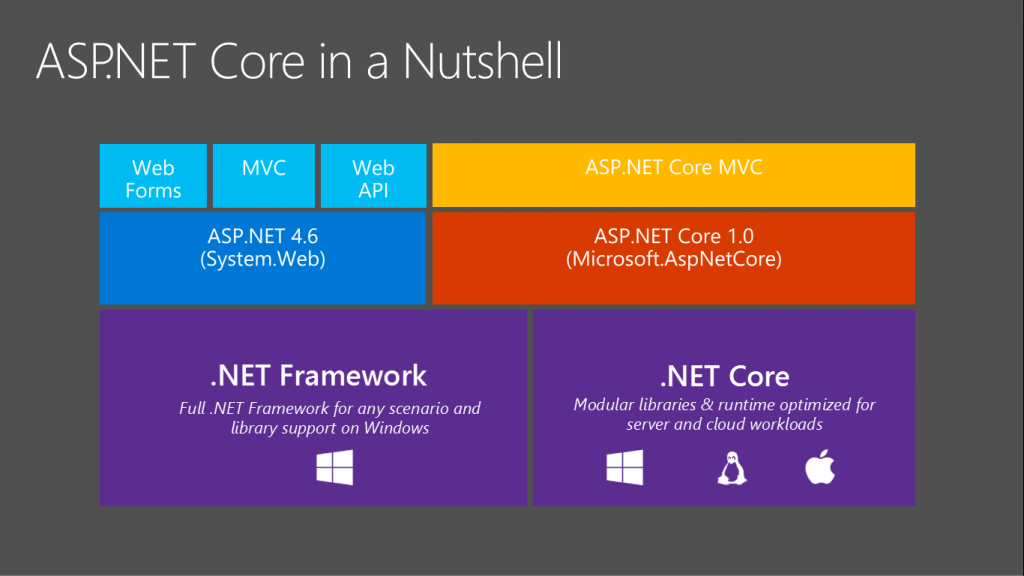 ASP.NET Core in a Nutshell
ASP.NET Core in a Nutshell
An application written as an (ASP).NET Core app will run on the old and the new – although sometimes it needs some community convincing to keep it that way. The opposite is not the case: many Windows specific/Win32 APIs are for obvious reasons not available on the cross-platform .NET Core runtime, so legacy .NET apps taking a dependency on these APIs can not be run on .NET Core without refactoring. Note this dependency doesn’t have to be explicit: it’s about the whole dependency chain. For instance, the popular Entity Framework ORM library takes a dependency on ADO.NET which is highly dependent on Win32, and so can not be used. Instead, applications using it should be rewritten to use the new EF Core library.
New is easy – .NET Core
From a platform engineering perspective supporting .NET core is easy. As .NET core can run in a container on Linux, it follows the default hosting model of CF. So you just install/accept the dotnetcore buildpack and off you go.
Old is hard - .NET Framework
Of course you can attempt to convince your developers they have to port their code to .NET Core. However, your mileage may vary. Since legacy is what makes you money today, a large existing .NET codebase that’s the result of years of engineering can’t be expected to be rewritten overnight. And if rarely updated, it will be very hard to make a business case for it even if do you have the resources. Instead, a more realistic scenario is a minimal refactoring in such a way that the vast majority of the never touched cold code can stay on .NET Framework, while all the new code together with often changed hot code can be written in .NET Core.
It needs Windows – Garden has your back
Cloud Foundry before 2015 used Warden containers, which took a hard dependency on Linux. The rewrite of the DEA component of Cloud Foundry in Go, resulting in DEA-Go Diego was covered quite a lot online. For .NET support, the accompanying rewrite of Warden in Go - resulting in Garden badum tish is much more interesting since Garden is a platform independent API for containerization. So what we need for a Windows Diego Cell is:
- a Windows Garden backend - to make CF provision workloads on the VM
- the BOSH agent for Windows - to manage the VM in the same way all of Cloud Foundry is managed on an infrastructure level
We need to package all this in a template VM stemcell so BOSH can use it. You can find the recipe for doing this, and some automation scripts here. Even with the scripts, it’s a lot of cumbersome, time consuming, and error prone work, so you best automate it. I’ll discuss in my next post how I did that using a pipeline in Concourse CI.
If you are on a large public cloud like Azure, GCP or AWS, and use Pivotal Cloud Foundry, Pivotal has supported stemcells ready for download. If you are on a private cloud, or not using PCF, you have to roll your own. I’m not sure why Pivotal doesn’t offer vSphere or OpenStack Windows stemcells, but I can imagine it has something to do legal (think Microsoft, licensing and redistribution).
Final steps
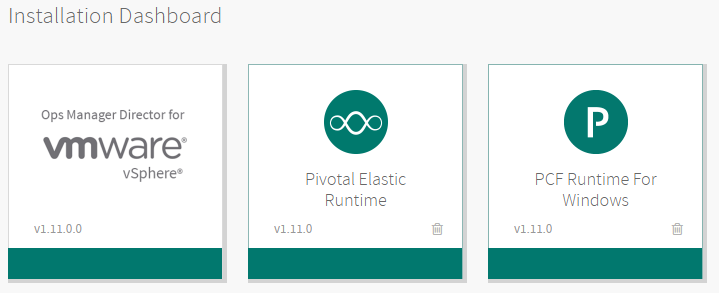 PCF Runtime for Windows
PCF Runtime for Windows
Once you have the stemcell you need to do a few things:
- setup a deployment manifest for your Windows cells
- install or allow the Hostable WebCore buildpack
Again, if you are using PCF, Pivotal has you covered, and you can download and install the PCF Windows Runtime tile which takes care of both of the above. If you are on vanilla CF, you have to do some CLI magic yourselves.
